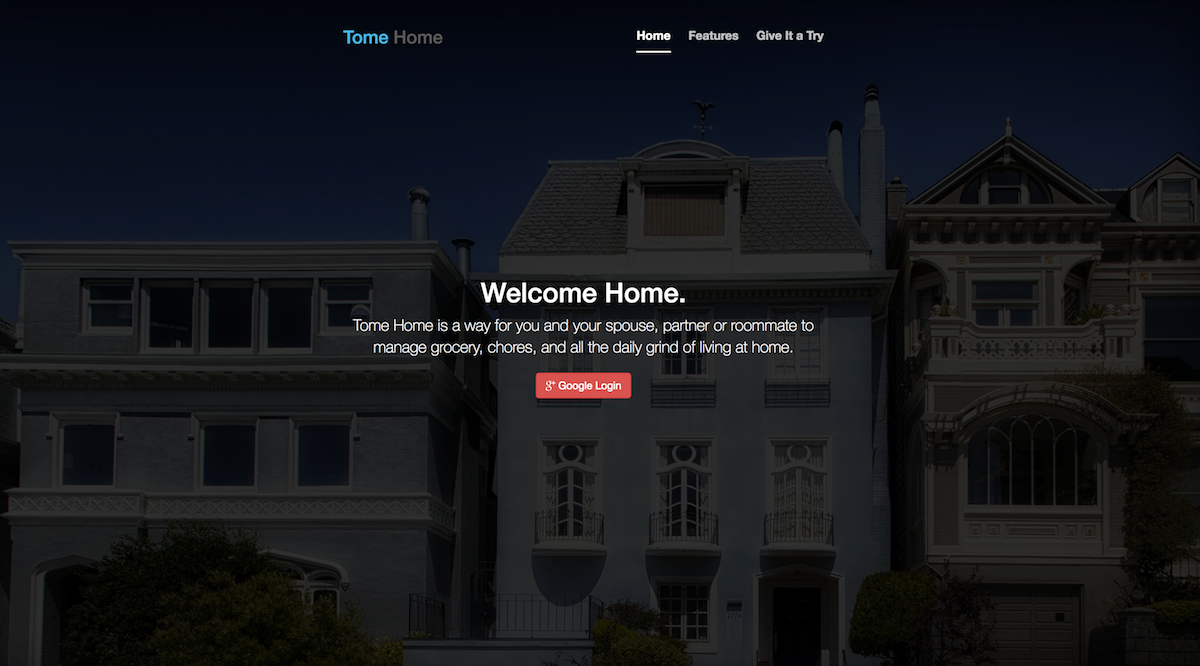Having recently just bought a house and moved, the amount of “Home Chores” has increased exponentially. Add in the fact that I am now living in the burbs rather than the city, the amount of potential “shopping” options have also increased.
Like many couples, my wife and I send each other emails with links and items. They range from tasks that need to be done, things we need to buy, things we want to buy and various daily/weekly shopping lists. Email is great for communicating, but can easily get out of hand when you are sending a few emails a day, everyday. (My wife has a folder labeled: “John’s Emails” that has thousands of emails from over the years.)
I started to think of all the things around the house and what tools already existed as well as what could I build to help solve these problems. I can easily see Evernote/Google Keep/Google Docs and a ton others solving some of these problems, but not all. I did a bunch of research to get a better understanding of the problems and solutions out there. Being a software developer I decided to jump in and write my own. I wanted to focus on basic function as well as mocked up future integrations.
I broke the problem in to a few buckets:
1. Todo – List of things that need to get done (Pickup Dry cleaning, Laundry, etc.)
2. Discuss – Topics that we need talk about or things we want to order (e.g. Fence Estimates, Color of Paint for Living Room, Furniture for Living Room)
3. Grocery – Organized Weekly Grocery Shopping – Integrated Common Meals (e.g. Tacos, Pasta) and Multiple Stores (e.g. Target Shopping list, Trader Joes’s Shopping List)
4. Wishlist – Things we want and/or should buy, but haven’t yet (e.g. Lawn Mower, BBQ Grill, Tesla P100D jk!)
There is always something to be done around the house and breaking up the problem seems like a logical first step. I started small and built a simple CRUD app using Node.js with Google oAuth integration. Nothing fancy, just focusing on the experience and flow of each of these 4 areas that I wanted to solve for.
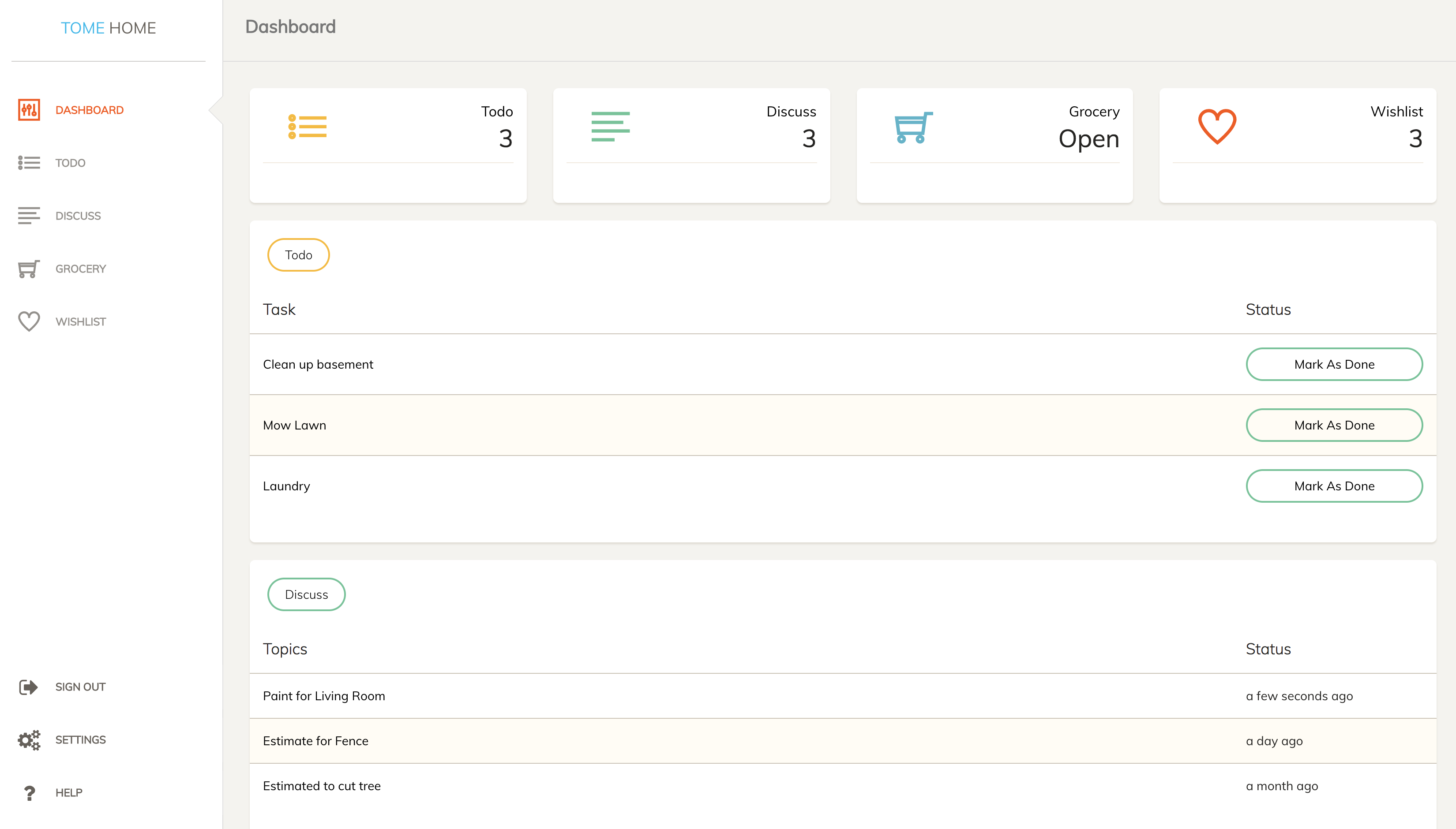
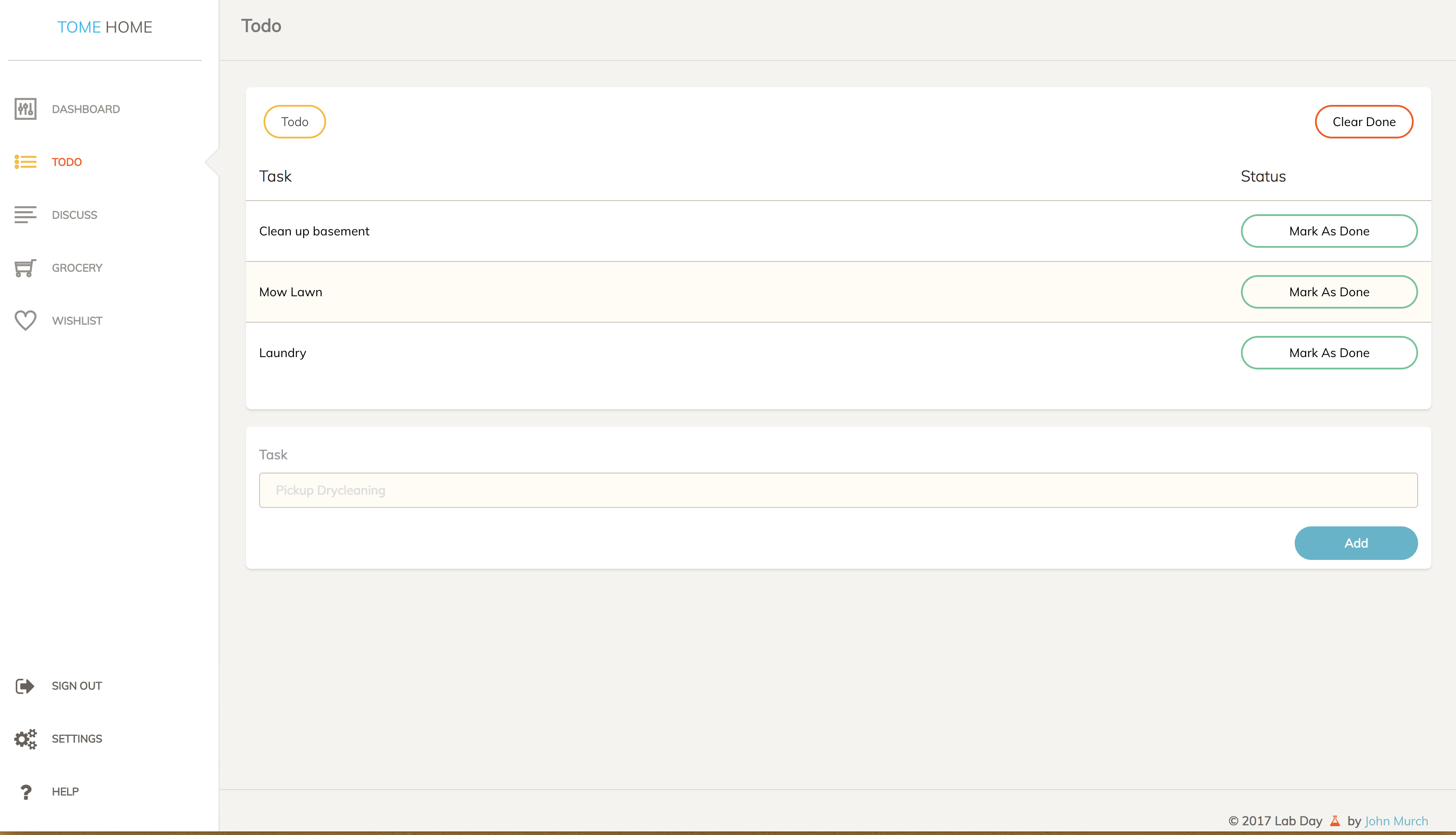
I wanted to keep it simple but functional and works much like any other. You have items and can mark as complete/undo and clear marked items. After a bit of testing I feel like it would make sense to add emojis and likes to add a bit more flare/fun to these lists, such as using the poop emoji for when I empty my son’s diaper pale.
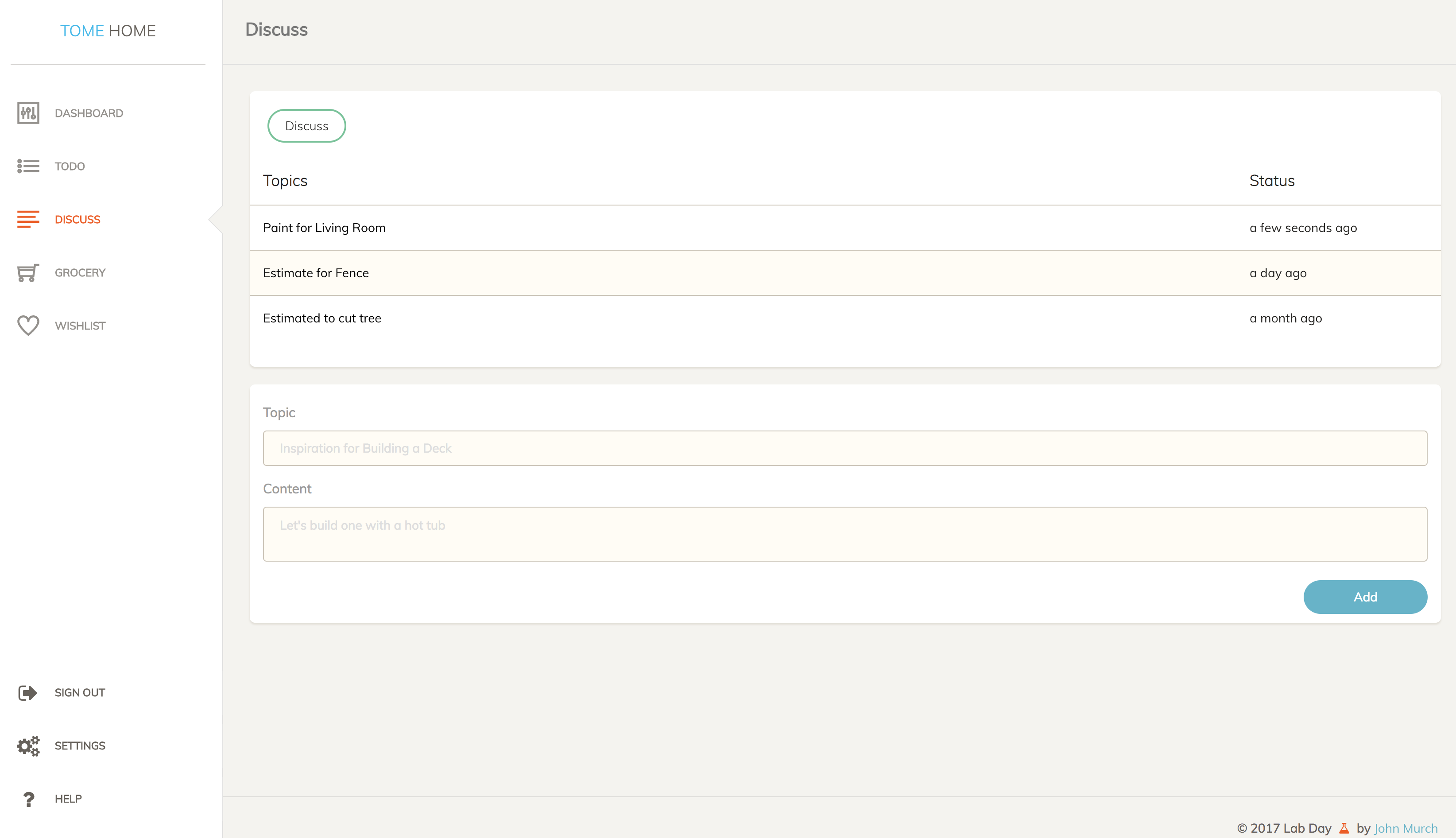 Emails are great for back and forth responses, but can get lost in other non-related emails. Having a specific threaded discussion allows for there to be one place for discussion to happen.
Emails are great for back and forth responses, but can get lost in other non-related emails. Having a specific threaded discussion allows for there to be one place for discussion to happen.
Todos and Groceries often reoccur each week or multiple times a month. I focused more on mocking this up with the intent of finishing the functionality. This way I could demo potential uses cases without spending most of my time making it work, especially since lab day is only one day.
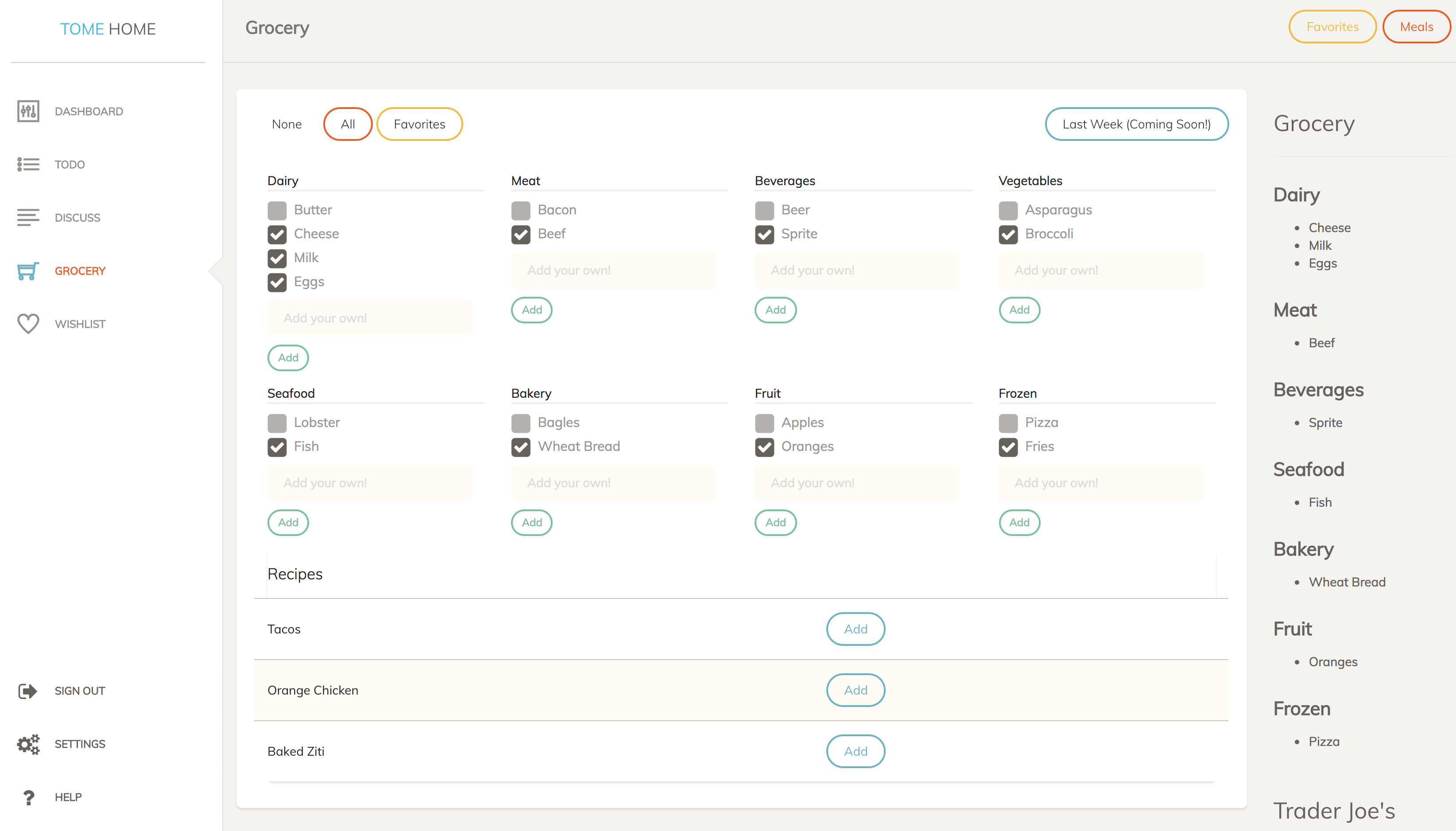 The 3 main features within grocery that I highlighted are being able to create store specific lists (e.g. Trader Joes/Target), Meals – defining a subset of a grocery lists based on meals (e.g Tacos – Flour/Cheese/Ground Turkey/etc.) that I could easily add, rather than having to manually click on multiple items again and again each week.
The 3 main features within grocery that I highlighted are being able to create store specific lists (e.g. Trader Joes/Target), Meals – defining a subset of a grocery lists based on meals (e.g Tacos – Flour/Cheese/Ground Turkey/etc.) that I could easily add, rather than having to manually click on multiple items again and again each week.
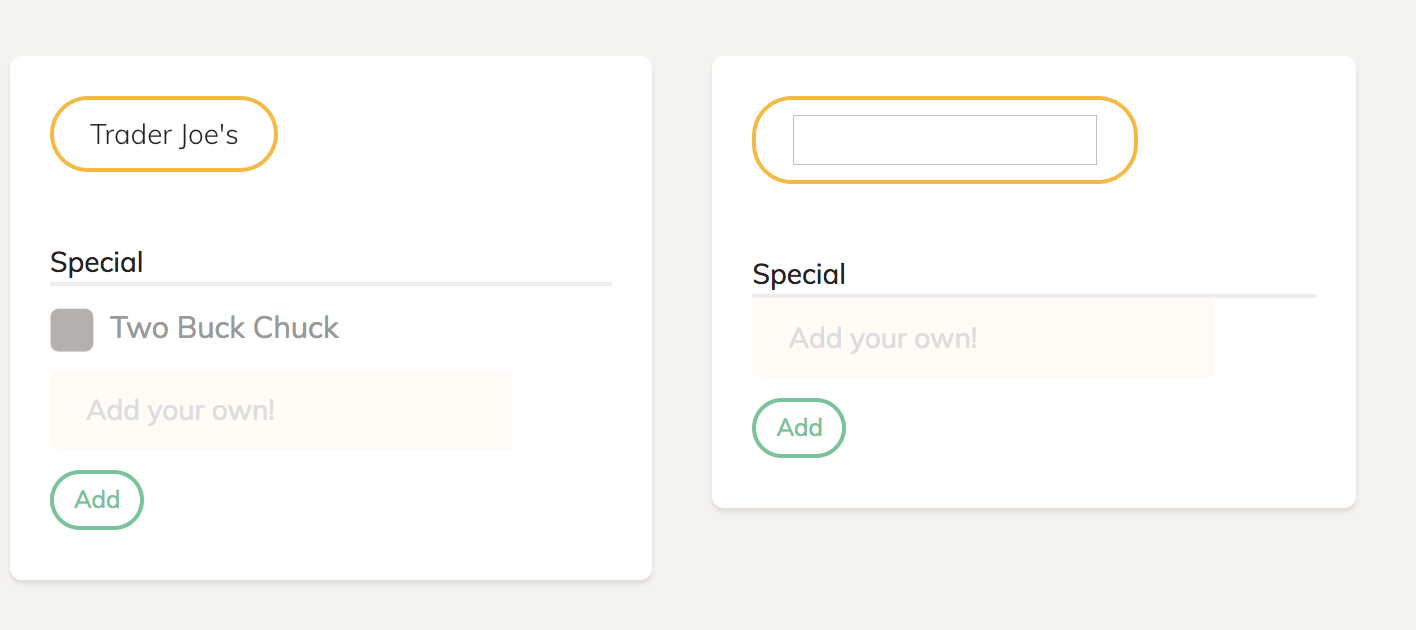
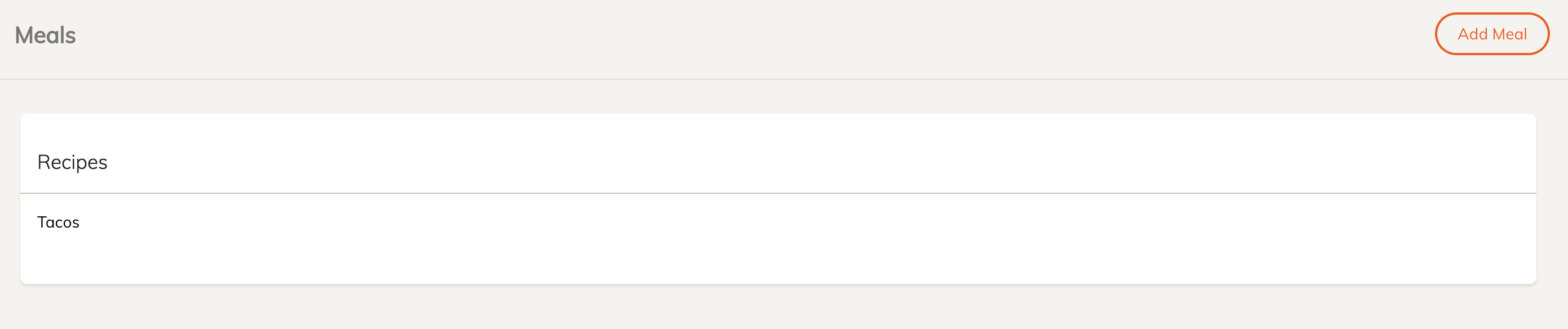
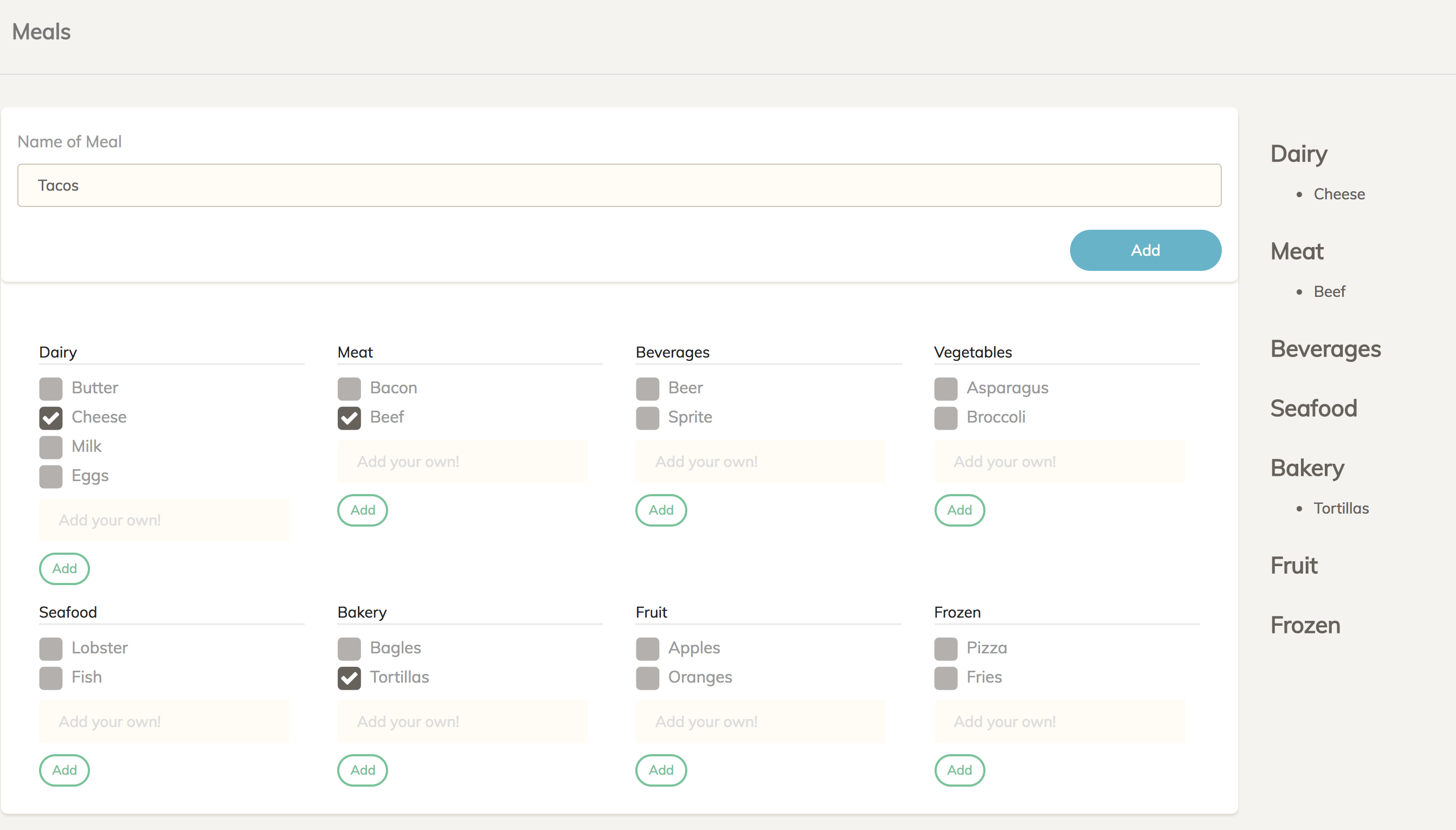
Lastly, Favorites and Last Week – Since shopping is reoccurring it makes sense to define favorites or pull from items from last “order” or week. Having lived in NYC for a long time and using Fresh Direct I can tell you that they do this to help with sales and easy of use.
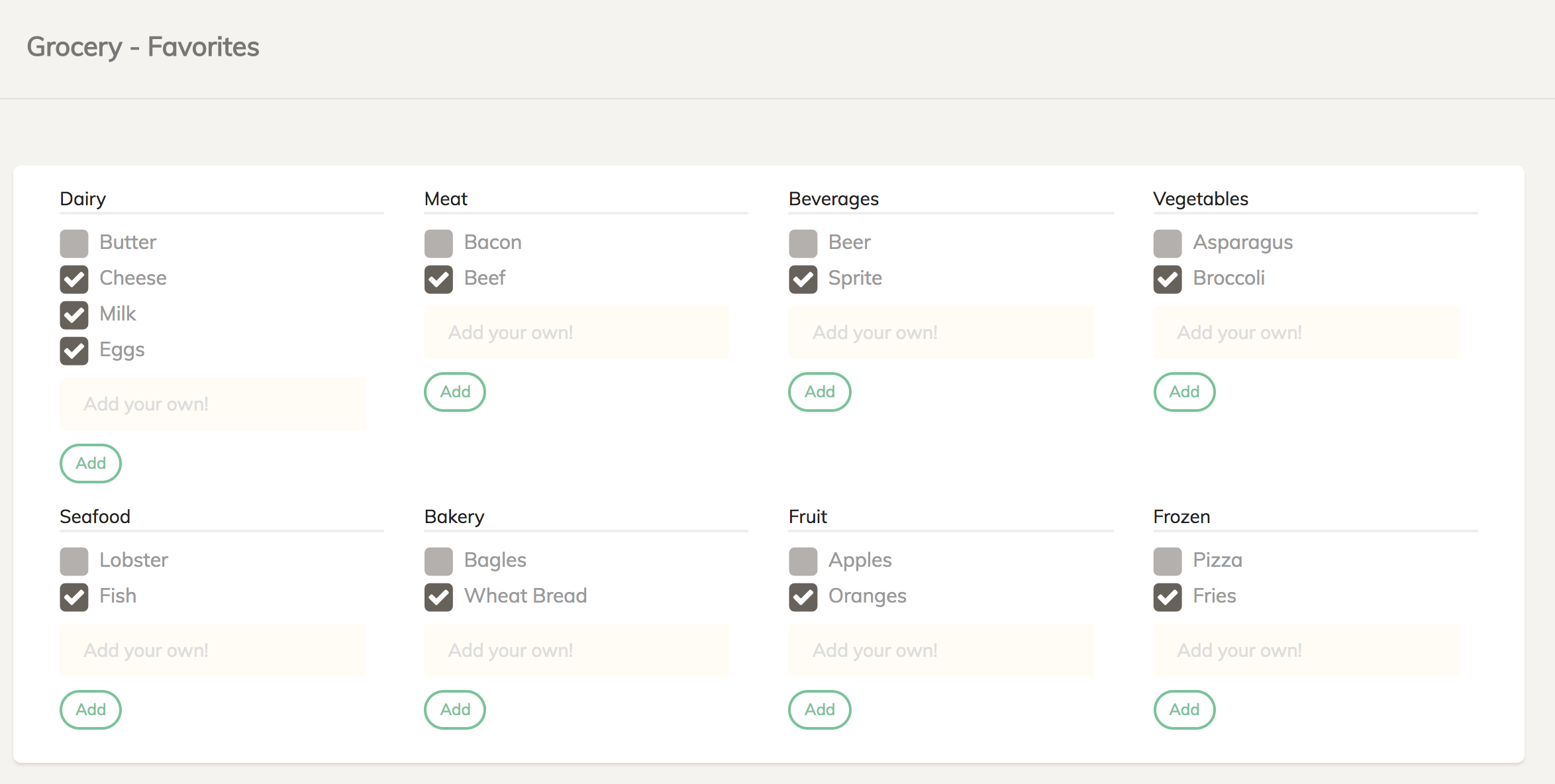
There are always things you want and things you need. You may need a grill, but you do not need a custom patio grill with beer fridge and smoker. Having a wishlist allows you the option to add items that are both practical and useful if you win the lottery. Similar to todo’s I focused on basic function, but would like to integrate emojis, a like feature and a picture gallery or image importer.
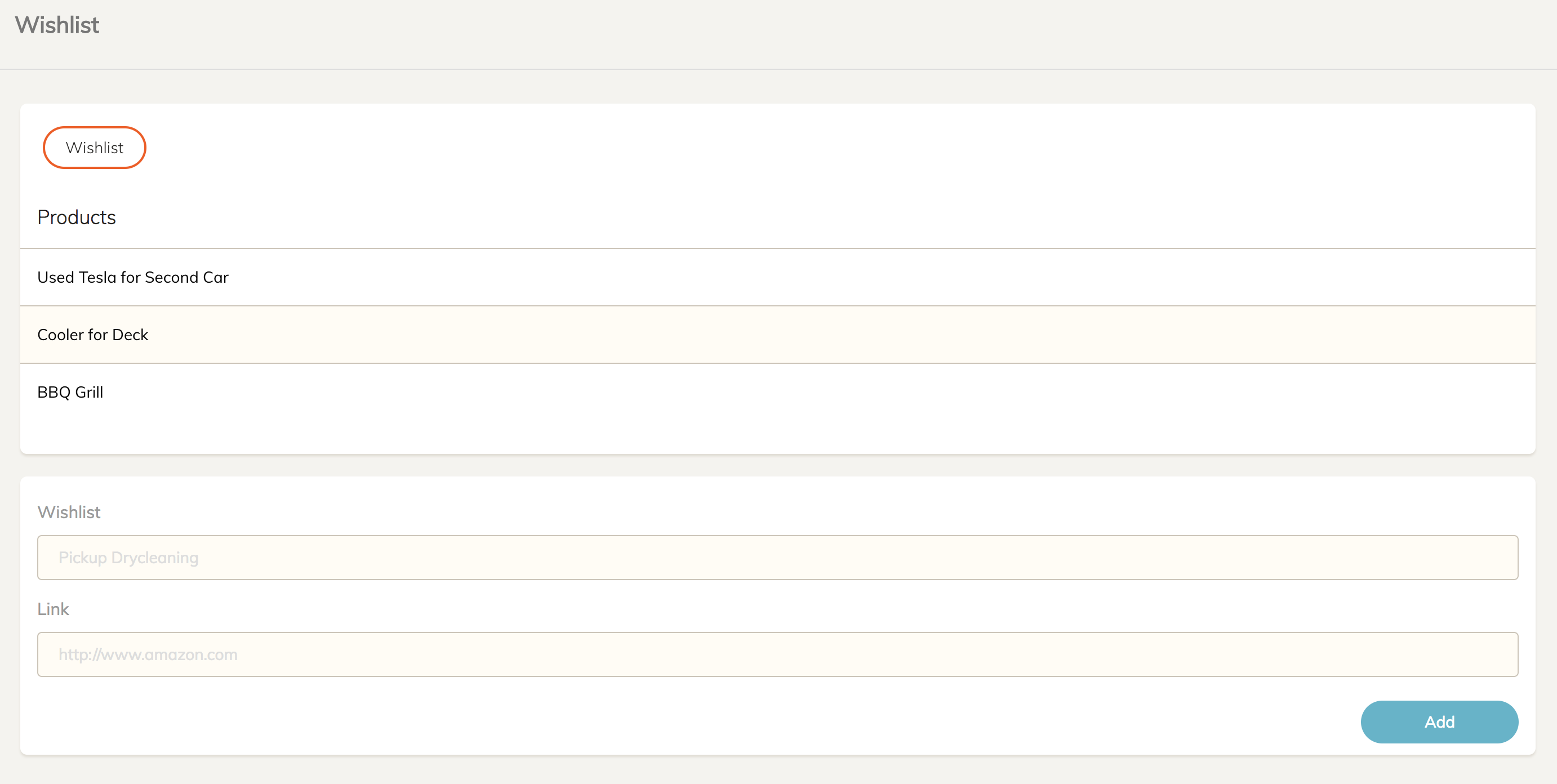
In addition to features I always like to review the potential revenue model of a project. There were a lot of options and wanted to walk through them.
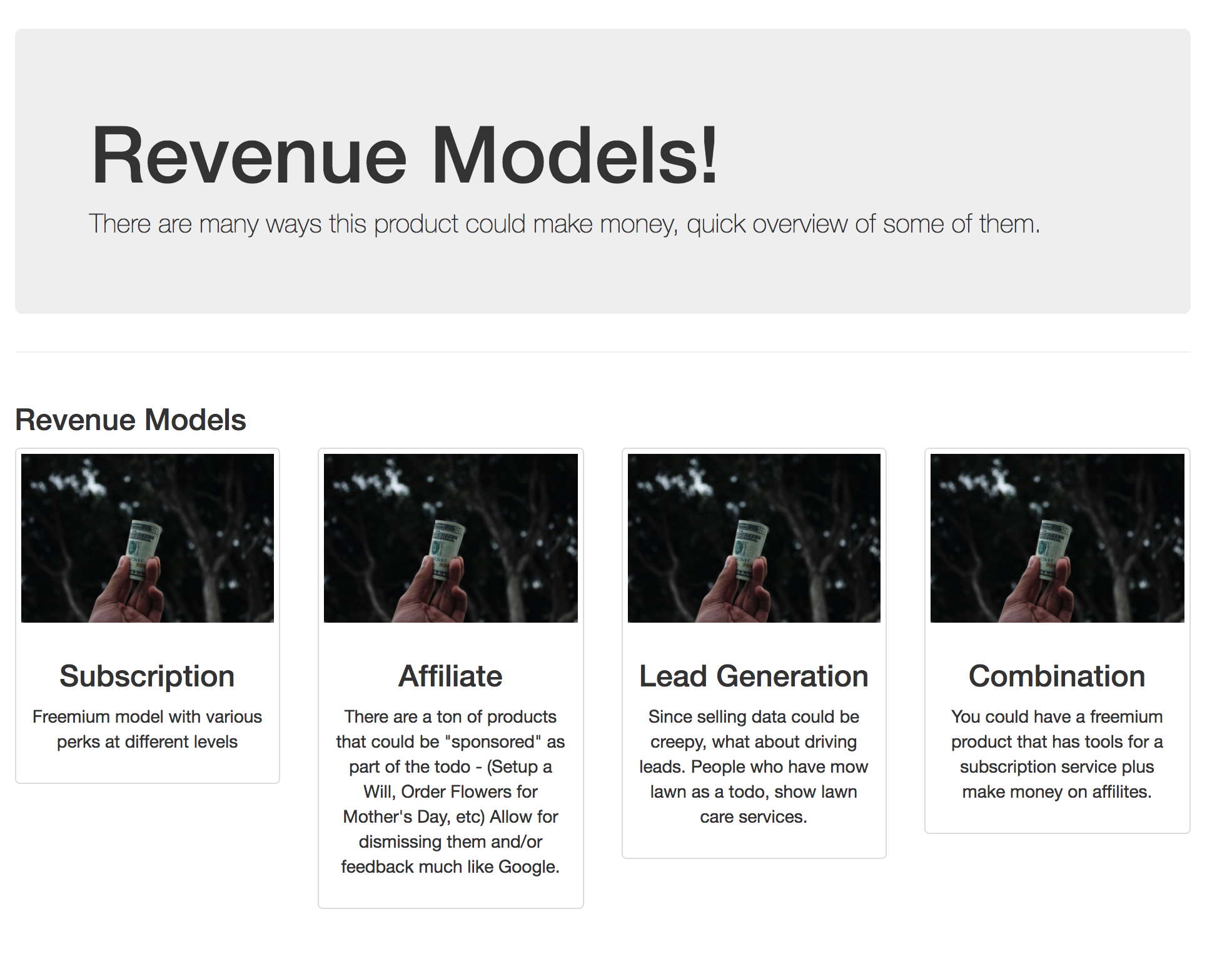
The difference between a business and a hobby is revenue. Since I think this idea has legs, the real question is which revenue model to choose.
1. Subscription – Software as a Service – A Progressive Web App (PWA) could offer a way to start building the app that could be used both on a desktop as well as a tablet/phone. Charging a flat fee per month or year seems like the most common approach. You could also build a freemium model where you limit access to tools and/or push ads/affiliate products
2. Affiliate – Since most work around the house requires money either in tools, labor or both, it could make sense to focus on products. The other advantage is as the users adds more to their wish lists and todos, you will have data both on what people want (wish lists) and what people talk about (discuss)
3. Lead Generation – Most home owners or even renters still need outside help (Laundry, Legal Documents, House Cleaning) and could easily sell those leads and/or partner with a service and sell at a flat rate
4. Combination – You could do both subscription (Pro) and affiliate (Freemium) as well as offer suggestions (Lead Generation).
Not sure which revenue model is right, but could easily test them out with early users as well as get a Net Promoter Score to get a better understanding of recommendation/satisfaction of product.
I had a lot of fun building this for lab day in May and then focused my June lab day building out some of the grocery functionality. I was hoping to finish it up for internal testing, but realizing there are a few other parts that are key for making this idea into more of a functional product, such as email notifications, sms integration and of course, testing to make sure it looks good on desktop and mobile both for android and iOS. Looking forward to continuing with this project and posting another update.